
HDFC Net Banking Login
November 26, 2025 by Team Instabizfilings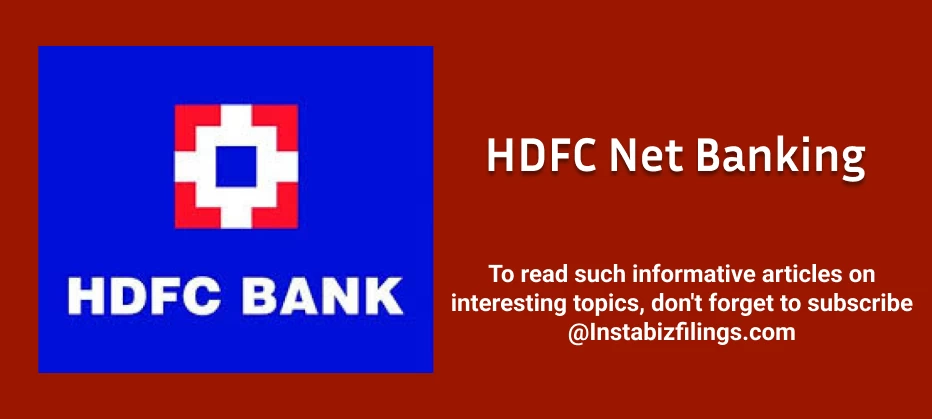
HDFC Net Banking Login: A Complete Guide
HDFC Bank is one of the prominent players; in the private sector banking Industry in India it has a host of online services that ease banking services to customers. Another great benefit is Least Facility which lets you do Finance Management, bill payment, funds transfer etc., all from the home or office. In this guide, you will learn about the HDFC Net Banking log-in process, how to login to your HDFC Net Banking account and what one is capable of doing once logged on.
What is HDFC Net Banking?
As we know HDFC Bank is one of the leading banking services in India and HDFC Net Banking is an internet banking service of HDFC Bank which is used by the consumers of HDFC Bank to complete their banking requirements through the internet. Adding up to this, Net Banking provides you total tracking of your bank account right from the checking account balance, transferring of money, payment of bills, and HDFC credit card management.
Steps to Login to HDFC Net Banking
Whether you want to access your personal banking account or manage your HDFC corporate net banking or credit card account, the login process is fairly simple.
HDFC Net Banking Login (Personal Account)
For individual users who want to access their personal banking account, follow these steps:
-
Visit the Official HDFC Bank Net Banking Portal: Open your browser and go to the official HDFC Net Banking login page: https://netbanking.hdfcbank.com.
-
Enter Your Customer ID/User ID: In the login page, you would find a space to enter your Customer ID. This customer's ID is generally wherever you create your account for HDFC. Enter your customer ID.
-
Enter Your Password: The next field will require you to enter your Net Banking Password. In case you are logging in for the first time, you would need to generate a password as per the instructions from HDFC.
-
Click on 'Login': After you have put in your login details, click on ‘Login’ if you are sure that your details are accurate. If so, you will be redirected to your HDFC Bank dashboard.
-
Two-Factor Authentication (if enabled): For added security, HDFC Bank may prompt you for a One-Time Password (OTP) or a security question to verify your identity.
HDFC Credit Card Net Banking Login
If you want to manage your HDFC credit card through net banking, you can follow the same login process as for your personal banking account, but with a few specific steps to access your credit card details:
-
Go to the HDFC Net Banking Login Page: Open the HDFC Bank Net Banking website.
-
Enter Customer ID and Password: The User ID will be Customer ID. Use the password that is formed during net Banking password generation process.
-
Access Credit Card Information: After you have logged in, you will be able to view credit card details, which may include the balance due on the credit card, the date of the payment due, from the Credit Card tab on the home page. You will also be able to pay credit card dues from here.
-
Pay Credit Card Bills: HDFC credit card bill can be easily paid or part-payments can be initiated through the ATM through tab section known as Credit Card followed by the option known as Bill Payment.
HDFC Corporate Net Banking Login
HDFC also provides Corporate Net Banking for the corporate through which the corporate can operate their accounts, pay bills, and check their transactions online. Here’s how corporate users can log in:
-
Visit the Corporate Net Banking Portal: Navigate to the HDFC Corporate Net Banking login page: https://www.hdfcbank.com → Corporate Banking → Net Banking Login.
-
Enter User ID and Password: Corporate users require a new User ID and Password from the HDFC and can use the Corporate PassWord. Type the credentials into the corresponding spaces.
-
Two-Factor Authentication: In some corporate accounts, following the selection the program may require to enter an OTP or utilize a security token due to the security level created.
-
Access Corporate Features: Once registered, you will be able to make mass payments, transfer funds, and generate your bank statements for the corporate web login account.
HDFC Login for Net Banking (For First-Time Users)
If you're a first-time user, you'll need to activate your HDFC Net Banking account before you can log in. Here's how to do it:
-
Visit the HDFC Net Banking Website: Go to the HDFC Net Banking Login page.
-
Click on ‘New User? Get Started’ or ‘First Time User Activation’: If you haven't activated your Net Banking account yet, click on the link that says New User? Get Started or First Time User Activation.
-
Provide Necessary Information: You’ll need to provide your Customer ID, account number, and other personal information. Once you’ve filled in the required details, you’ll receive an activation code (via SMS or email) that you need to enter on the website.
-
Set Up Your Password: After entering the activation code, you’ll be prompted to create your Net Banking password. Don’t forget to set a proper password with numbers, signs, and letters.
-
Login to Your Account: After activation, you can log in to your HDFC Net Banking account using the Customer ID and password you created.
Common Issues During HDFC Net Banking Login
There are sometimes when one gets a number of problems while signing in to the HDFC Net Banking.
-
Forgotten Password: If you have lost or maybe forgotten your password of the Net Banking opener, there is an option saying ‘Forgot Password’ beside the password form on the login page. Simply, you will be required to complete the identity confirmation using the email or phone number provided at registration.
-
Incorrect Customer ID: Ensure you verify your Customer ID. It is a number that you got when you created your HDFC account and you need no explanation. If you cannot locate it, you get in touch with the HDFC customer service to help you.
-
Security Block: If you entered the wrong login details several times then you’ll find that your account is locked for some time because of security measures that have been put in place. The HDFC customer support can help you unlock your account.
-
Slow Internet Connection: Make sure you have a steady connection to the internet for the purpose of login. Sometimes the user gets a very low speed of connection and that is why the page of login does not work properly.
-
Issues with Two-Factor Authentication (OTP): If you do not get the OTP, check whether the mobile number attached to your bank account is correct and whether you have network connection.
Benefits of HDFC Net Banking
Once logged in, you can access a wide range of features offered by HDFC Net Banking:
-
Account Management: Check and see how much account balance, transactions, and mini statement accounts.
-
Fund Transfers: Fund transfer between different HDFC accounts or to any other bank.
-
Bill Payments: Make payment in terms of utilities such as the electricity bill, water and the gas bill.
-
Credit Card Management: Pay credit card bills, see your rewards and redeem points on credit cards.
-
Investments: Making investment in fixed deposits Mutual funds and other related investment products.
-
Mobile Banking: Mobile banking – for easy banking on the move, try HDFC’s banking application on your smartphone.
-
Corporate Banking Features: There are benefits like mass payments, handling of payroll, and many more are available for the businesses.
Conclusion
HDFC Net Banking login is something best attached if you want to sort out all your money related issues online. Net Banking offers customers a number of banking services – this can be as a simple personal banking customer, business customer who requires corporate functions, or a credit card holder making payments online. This way, the following guide on the login process as well as basic steps to address encountered problems will allow the best experience of HDFC digital banking services.
In case of any difficulties, please contact HDFC customer service for help or use the official link for more information.
Disclaimer
The information provided in this blog is purely for general informational purposes only. While every effort has been made to ensure the accuracy, reliability and completeness of the content presented, we make no representations or warranties of any kind, express or implied, for the same.
We expressly disclaim any and all liability for any loss, damage or injury arising from or in connection with the use of or reliance on this information. This includes, but is not limited to, any direct, indirect, incidental, consequential or punitive damage.
Further, we reserve the right to make changes to the content at any time without prior notice. For specific advice tailored to your situation, we request you to get in touch with us.

Need more details? We can help! Talk to our experts now!
Start Your Business Registration – Talk to Our Experts Now!

Still Confused?
Talk to experts? Fill in the information and we will reach out in 24 Working Hours.

