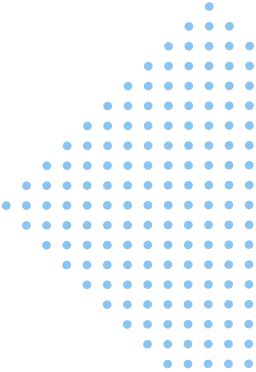Organization Digital Signature Certificate (DSC)

Scope of Work:
- Application for Digital Signature Certificate (Organizational DSC)


Digital Signature Certificate (DSC) is a trusted digital tool for saving important data and signing digital documents. The usability and key capabilities of DSC have been relied upon by numerous government agencies and other service sectors to sign electronic documents and forms. It offers several levels of cyber security help to the numerous online transactions carried out and the sharing of sensitive data.
DSC Certifying Authorities / Vendors in India
According to Section 24, CA’s in India have the authority to issue digital signature certificates. You can easily obtain a Class 3 certificate from one of the organizations that issues them.
| National Informatics Center (NIC) |  |
| IDRBT Certifying Authority |  |
| SafeScrypt CA Services, Sify Communications Ltd. |  |
| (n) Code Solutions CA |  |
| E-MUDHRA |  |
| CDAC |  |
| NSDL |  |
| Capricorn |  |
| Verasys |  |
Digital Signature Certificate (DSC) is a secure digital key to authenticate the identity of a person and an organisation. It provides security and safety for online transactions and communication. Differently, an organisation receives an E-Certificate in the name of the entity and not in the name of an individual. The certificate acts as a way of authenticating the organisation's identity, when it comes to online transactions, for the documents or the communication not to be altered.
The DSC for an organisation is a crucial part of many business processes such as:
Filing official documents with government bodies.
E-tendering and e-procurement.
Signing agreements and contracts digitally.
Submitting income tax returns and GST filings.
Class 1 DSC (Individual): These are done in the purposes of individual and they are typically used to establish secure communication with websites or applications.
Class 2 DSC (Organisation): Primarily used by organisations for e-filing of documents with government departments like the Income Tax Department, GST portal, and others. Class 2 certificates verify the identity of a signatory to the document; the person or organisation.
Class 3 DSC (Organisation): The highest level of digital signature, typically used for critical transactions such as online tendering and e-commerce. These certificates require physical verification.
For organisations, Class 2 or Class 3 DSC is typically recommended.
Step 1: Choose a Certifying Authority (CA)
There are several authorised Certifying Authorities (CAs) that issue digital signature certificates in India, including:
Sify
NIC
Vsign
Make sure the CA is recognised and registered with the Controller of Certifying Authorities (CCA).
Step 2: Application Form Submissions
An authorised representative or a director of the organisation should fill out the DSC application form.
Organisation name.
Address of the organisation.
Contact details.
PAN number of the organisation.
Other required documents (such as the certificate of incorporation, GST registration, etc.).
Step 3: Verification of Documents
The Certifying Authority (CA) will be verifying the documents submitted. This step ensures the truth of the application and that the eligibility of organisation for applying for DSC.
Documents required include:
Certificate of Incorporation (for company registration).
GST Registration Certificate (if applicable).
PAN card of the organisation.
Address proof of the organisation.
Photographs and identity proof of the authorised person who is applying for the DSC.
Step 4: Generate and Install the DSC
After the documents are authenticated and the application is granted, the system will generate a digital signature certificate. This certificate is either delivered to the registered address of the organisation in the form of a USB token or as a soft copy which can be directly installed on the system of the user.
Step 5: Use of DSC
Signing documents digitally.
Submitting online forms.
Filing returns.
Participating in e-tendering or government contracts.
The Digital Signature Certificate verification process mainly involves 3 type of Verification;
Post the completion of the aforesaid verification processes, the verification process for issuance of DSC is completed and DSC can be issued within the next 2 working hours.
A valid reason for the necessity of an Organisation Digital Signature Certificate would be:
Legally Binding: A DSC is a legal mechanism used for the signing of digital documents, similar to a physical signature. It allows to establish binding contracts in an online setting.
Enhanced Security: The encryption from DSC will ensure that the documents remain secure from unauthorised actions, such as tampering or access.
Authentication: It verifies the credibility of the organization as they are the ones true to the document or communication.
Time-Stamping: Most DSCs also provide time stamping, which would provide the date and the time when a document is signed, which is very important from the legal and compliance perspective.
Cost and Time Efficiency: DSCs save time and money because there is no need for physical paperwork, making processes such as contract signing, government filing and official documents easier and more efficient.
E-Tendering and E-Procurement: Digital signatures are crucial for submitting tenders and procurement documents to many government entities and companies. In these instances, a valid DSC is mandatory.
Income tax return Filings and the GST Filings: DSCs are used by companies in their processing of e-filing of income tax returns and GST returns to be sure of the validity of the documents.
Sign Official Contracts: DSCs are accepted so as to sign official contracts or agreements electronically in order to help make it legal, secure and transparent.
Corporate Filings: For filings with the Ministry of corporate affairs (MCA), companies can use DSCs in making annual filing, registration of leaders, and transmittal of financial statements.
E-Voting and Online Meetings: Organizations may use the DSCs for secure and verifiable online voting; for instance, Annual General Meeting (AGMs).
Customs and Excise: For handling government portals in terms of customs or excise duty, DSCs verify declarations, bills, or other documents, which are submitted.
Organization Class 3 Digital Signature Certificate (DSC) are used for the following purposes;
Except for a few exceptions, a Class 2 or Class 3 DSC is good for a period of one or two years.
Renewal of the DSC is achieved by the same Certifying Authority (CA) and requires one to submit a renewal application with all the necessary needs.
Encryption: Digital signatures are using strong cryptography methods such as RSA and ECC to ensure the data is secured from violation.
Key Pair: A DSC consists of two keys namely, private key (which should be confidential) and public key for signature verification. The two keys complement each other to ensure that the digital signature in question is authentic.
Tamper-Proof: After the signing of a document it cannot be altered without destroying the digital signature for the purpose of maintaining integrity of a document.
Incorrect Installation: DSCs need to be installed in the correct way and users should verify that their USB token is plugged into computers for the time when they have to be used for authentication purposes.
Browser Compatibility: Some of the older browsers might not be able to support the new encryption algorithms applied in DSCs. Make sure Google Chrome, Mozilla Firefox or Internet Explorer browser is upgraded.
Token Management: Always make sure your DSC is backed up and the USB token is well secured. If the token is lost or damaged, the DSC may have to be reissued.
Expiry and Renewal: Make sure that you follow up on the renewal process to prevent hiccups in filing or signing official documents.

The DSC issued by us are Class -3 Organization DSC which are valid for a period of 2 Years.
The DSC is issued in token like USB pendrive, which can be collected from our offices in Mumbai or we courier the same through Postal Services.
Once we receive the documents, we process the application within 2 hours, post which the applicant needs to complete the verification procedure. Post completion of verification procedure, the DSC is ready within 4 hours.
Organization DSC are majorly used for IEC Registration, DGFT Portal, E-Aucition and E-Tender Applications.
The document signer certificate is issued for use with the software of an organisation for automated authenticated response. Document signer certificate is not a replacement for the signature of the authorised signatory of the organisation.