
E-Filing
December 31, 2024 by Team Instabizfilings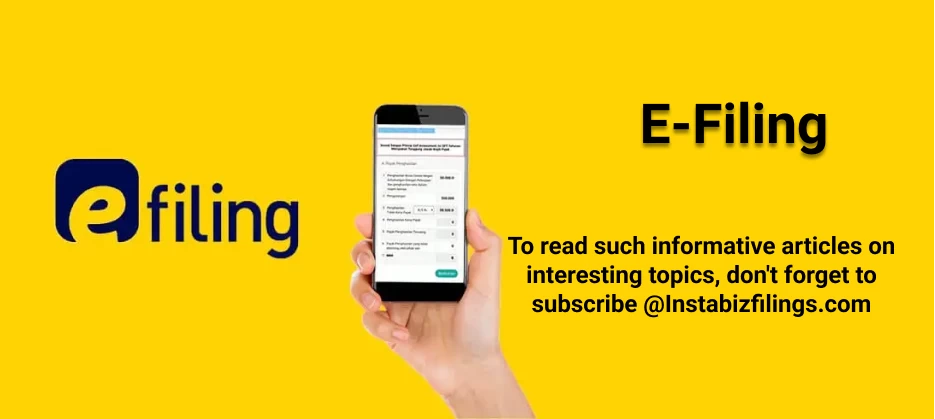
E-filing is the use of the World Wide Web and or Internet to file documents and or relevant forms. The most common use of this text is as a filing system used in taxing, documents, legal and court processes in India. This article will provide you complete information related to e-filing including Income Tax e-filing, e-Courts and ITR e-filing.
What is E-filing?
E-filing can most simply be described as the electronic transmission of forms, applications or any other document over the internet . It is used in almost every field like the Income Tax Department or the courts, and in legal proceedings. E-filing eliminates paper work and will enable fast and efficient handling of papers as compared to manual work.
Income Tax E-filing (ITR E-filing)
Probably the most frequent use of e-filing is to submit Income Tax Return (ITR). The Income Tax e-filing signifies the feature which enables a given taxpayer to submit their returns through the official Income Tax Department e-filing gateway.
How to File ITR Online (E-file ITR):
-
Step 1: Simply go to the official Income Tax e-filing home page – https://www.incometax.gov.in.
-
Step 2: As mentioned, the User ID commonly is your PAN number; Click ‘Login’.
-
Step 3: Choose the ITR form you are eligible for (example ITR-1, ITR-2, etc.
-
Step 4: Enter your income information, exclusion, and the taxes you have paid.
-
Step 5: Once completed one can submit the form online and e- verify the return done online.
E-filing 2.0:
E-filing 2.0 means the new look and advanced second generation of Income Tax e-filing site which is easy to understand and easier to use than the earlier site or interface for taxpayers and comes with enhanced functions and processes. They hope to use it to simplify the filing of taxes for the individual as well as the corporate taxpayers.
Linking Aadhaar with E-filing:
It is compulsory to link Aadhaar to PAN for the income tax department to allow filleting of taxes online. This assists to prevent loss of the real face of the taxpayer. The process of linking Aadhaar with PAN is convenient on the e-filing portal and can be done through OTP validation.
E-filing Login for Income Tax
Before filing an income tax return electronically, you must go to the official Income Tax e-filing website. Here’s how:
-
Step 1: Visit the e-filing portal.
-
Step 2: Click on the Login button.
-
Step 3: On the login page you have to enter PAN no./ User ID and password.
-
Step 4: This will also save you time and you can even add two-factor authentication for additional security.
After login the user can lodge Income Tax Returns (ITR), check their status, and organize other tax related operations.
E-filing in Courts (e-Courts)
E-filing was defined as the method by which individuals or institutions place or submit legal cases or documents within the judicial systems. India has started a program known as e-Courts to make the court system efficient by implementing a new system.
How E-filing Works in Courts (e-Courts):
-
Step 1:Join the website https://ecourts.gov.in developed by the Supreme Court of India.
-
Step 2: Currently anyone who is a lawyer or a litigant shall have to register or login to the portal.
-
Step 3: Choose the court and the case type for which you need to submit some document.
-
Step 4: Scan the required papers and place them into the database as the paperwork to be processed.
Through the e-Courts e-filing system, a party to a case can make submissions on matters and cases, get information on the status of a case and access court orders at their convenience without physical attendance at the court.
E-filing Login for e-Courts
Like the Income Tax e-filing portal, the e-Courts e-filing system, the e-Courts e-filing system also needs a login ID for the usage of its services. Here’s how you can log in to e-Courts:
-
Step 1: Go to the official e-Courts website.
-
Step 2:If, therefore, you are a registered user, please login using your username and password. First time users will have to sign up by entering personal data in order to create an account .
-
Step 3: The functionalities offered are the ability to file a case or case status search if you are logged in, or make an online court fee payment.
E-filing 2.0: New Features and Updates
The e-filing 2.0 version of the Income Tax e-filing portal includes several new features and enhancements:
-
Simplified Forms: The new version will have relatively simpler forms to be used for filing especially for a single person.
-
Automatic Tax Calculations: The taxpayers do not even have to do the calculations as the system itself will calculate taxes according to the details given.
-
Faster Processing: This has been made easier because through e-filing the infrastructures have been made even better.
E-filing for IT (Income Tax)
IT E-filing is required for most people who are filing Income Tax returns. This online service enables taxpayers to:
-
File ITR forms
-
E-verify their returns
-
Check the status of refunds
-
Change the personal and contact information
In filing tax returns electronically you are in a position to get quick results on the returns as opposed to manual filing.
E-filing for Aadhaar Linking
To enable Aadhaar link with Income Tax records, the e-filing portal has made it easy to do so. Most of the processes in connection with taxes require the linkage of Aadhaar with e-filing. Here’s how to do it:
-
Step 1: Visit the home page and correctly enter your electronic filing credentials.
-
Step 2: Now, move down to the Aadhaar linking Section.
-
Step 3: So, please, enter your Aadhaar number and press the button with the inscription Submit.
-
Step 4: Some of the required details should be re-checked using an OTP sent to a valid registered mobile number.
Benefits of E-filing
-
Convenience: One of the overriding advantages of e-filing is that it can be done from the comfort of anyone’s home/institution.
-
Accuracy: Correct filing of documents is made easier through electronic submission, especially where forms are completed automatically.
-
Faster Processing: If submitted online both the returns in Income Tax and court filings are processed faster.
-
Real-time Updates: It is impossible not to mention that you can monitor the status of your Income Tax Returns and legal cases in real time.
-
Security: Advanced Encryption as well as On-Time Password verification makes your information safe as you e-fill.
Common Issues in E-filing and How to Resolve Them
While e-filing is a convenient process, users sometimes face challenges, such as:
-
Login Issues: Pans and blans can use wrong PAN number or registered login credentials to deny you access to the app.
-
Aadhar Linking Problems: If a person does not find his Aadhaar number registered with PAN or his Income Tax records, he can go to the e-filing section.
-
Document Upload Issues: Make sure that the documents uploaded are in the right format for example the PDF, JPG format plus the size limit set.
How to Check Your E-filing Status
You can view your Income Tax Return status or your court case filing through their own interface. To check the status of e-filing of Income Tax return, use theIncome Tax e-Filing Home page and click on e-Filing for Status. For e-Court cases, check your case information at the eCourts web page.
Conclusion
Operation of E-filing is a contemporary and effective approach of dealing with several legal and tax related activities. Whether you personally file ITR online, upload some documents through the e-Courts e-filing, or link your Aadhaar to PAN for tax compliance, it helps to know how it will be done and why it is more efficient. In this case, it can be seen that the society is benefited by a participation in the elimination of a paper-piling legal as well as taxation system and a shift to a modern e-filing system.
Disclaimer
The information provided in this blog is purely for general informational purposes only. While every effort has been made to ensure the accuracy, reliability and completeness of the content presented, we make no representations or warranties of any kind, express or implied, for the same.
We expressly disclaim any and all liability for any loss, damage or injury arising from or in connection with the use of or reliance on this information. This includes, but is not limited to, any direct, indirect, incidental, consequential or punitive damage.
Further, we reserve the right to make changes to the content at any time without prior notice. For specific advice tailored to your situation, we request you to get in touch with us.

Need more details? We can help! Talk to our experts now!
Start Your Business Registration – Talk to Our Experts Now!

Still Confused?
Talk to experts? Fill in the information and we will reach out in 24 Working Hours.

