
Link Aadhar Card With PAN Card
December 27, 2024 by Team Instabizfilings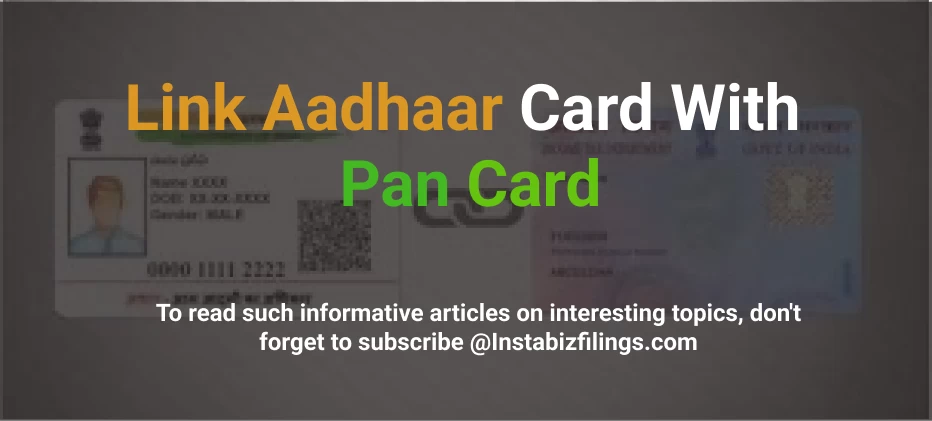
Your activity of registering yourself through your Aadhar card and PAN card has been made obligatory for the authenticity of the transaction as well as your taxes. This link has been made necessary by the government in order to simplify tax procedures as well as fight against tax fraud. In this article I will walk you through the procedure of linking Aadhaar with PAN both online and offline method and also tell you how to check if your PAN is linked with Aadhaar.
Why Link Aadhaar with PAN?
The linkage of Aadhaar with PAN is mandatory for several purposes, including:
-
Awaiting to file income tax returns (ITR)
-
Processing income tax refunds
-
This means that one should avoid scenarios that attract penalties for not linking
-
Commoning benefit and subsides
In case you fail to link your Aadhaar card with your PAN card, your PAN card can be deemed deactivated, thereby resulting in many issues at the time of transactions.
Methods to Link Aadhaar with PAN Card
There are many procedures that can be followed to connect Aadhaar to PAN; perhaps the easiest one is through online processing. This is how it can be done:
How to link Aadhaar with PAN Card Online
Follow these easy steps to attach your Aadhaar number to PAN online:
- Step 1: Visit the Home Page of the Income Tax e-Filing Website
- The site is www.incometaxindiaefiling.gov.in. This is the official website for online e-f
- Step 2: Click on ‘Link Aadhaar’ On the home page, under the “Quick
- Links” section, click on the “Link Aadhaar” option.
- Step 3: Enter Details
- PAN Number
-
Aadhar Number
-
Name as per Aadhaar (exactly as it is on your Aadhaar Card)
-
Captcha Code that proves you are not a robot
- Step 4: Submit and Confirm
- The next After filling in the details, one is supposed to click on “Link Aadhaar.” In the situation where the details filled at this level match the Aadhaar database, the search PAN and Aadhaar would be successfully linked.).
How to link PAN with Aadhaar using an SMS
Currently, people who do not have an internet connection have an option of linking their PAN with Aadhaar through a simple SMS.
- Step 1: Open your SMS app
- For Aadhaar and PAN linkage through SMS: The message to send to 567678 should be in the following manner:
UIDPAN<space> <12-digit Aadhaar Number><space><10-digit PAN Number>
- Step 2: Confirmation
- An SMS notification will be sent after the Aadhaar is linked to your PAN Card.
How to Link Aadhaar with PAN Through Mobile App
Another method that you could use to link your Aadhaar and PAN is through the mobile app called Aaykar Setu offered by the Income Tax Department. After installing the app, you could link your Aadhaar and PAN in the same manner as you do on the site.
How to Verify That Your Aadhaar is Connected to PAN?
If you want to check whether your PAN is linked with Aadhaar, you can easily verify it online.
- Step 1: Go to the Income Tax e-filing home page
- Go to the official website: www.incometax.gov.in
- Step 2: Check Link Status
- Look for the option ‘Link Aadhaar Status’ on the homepage or under the ‘Link Aadhaar’ section. Click on it.
- Step 3: Enter Details
- PAN number and Aadhaar number will be needed from you to make the payment for the form. After entering these details, click on ‘View Link Status’.
If your PAN is successfully linked to Aadhaar, it will show a confirmation message. If not, you will need to retry the linking process.
How to Link Aadhaar with PAN If Your Name Mismatch
At other times, the details recorded in your Aadhaar and PAN card may have slight differences, like the spelling difference or the use of first name, middle name and last PAN card and your Aadhaar – your name there should match the name here while the number should be different. If this happens, you can:
-
Update your Aadhaar through the UIDAI portal or go down to an Aadhaar center.
-
Update the PAN card information by applying for a PAN correction form through the media of the NSDL or UTIITSL portal.
When both your details are correct, you could do the Aadhaar card linking using a PAN.
How to Link Aadhaar with PAN When PAN Details Are Not Updated?
If you have observed that your PAN card details are wrong or outdated you will first have to rectify this. Go through the authorized PAN service centre’s websites such as NSDL or UTIITSL to rectify the errors in your PAN card. You actually follow the linking steps as prescribed above after you have updated it.
Penalties for Not Linking Aadhaar with PAN
The government has made linking Aadhaar with PAN mandatory for a reason. In case you do not connect the two before the stipulated time, your PAN may cease to be effective achieving:
-
An inability to file income tax returns
-
Higher taxes on income
-
Penalties and legal consequences
Conclusion
It is very easy to link your Aadhaar card with PAN card; you can link the card through online mode, through messages, or through the Aadhaar mobile application Once you link your Aadhaar card with PAN card, it is advisable to check the status of Aadhaar-PAN linking regularly so that you won’t have issues with your tax returns. For any issue in the relative details, visit the official website for the corrections in the PAN card as well as Aadhaar cards.
Thus, reading this guide, you will be able to link Aadhaar with PAN and meet the requirements of the government.
Incidentally if you are having problems with any of the said processes you can get in touch with the Aadhaar Helpdesk or the Income Tax Department.
Disclaimer
The information provided in this blog is purely for general informational purposes only. While every effort has been made to ensure the accuracy, reliability and completeness of the content presented, we make no representations or warranties of any kind, express or implied, for the same.
We expressly disclaim any and all liability for any loss, damage or injury arising from or in connection with the use of or reliance on this information. This includes, but is not limited to, any direct, indirect, incidental, consequential or punitive damage.
Further, we reserve the right to make changes to the content at any time without prior notice. For specific advice tailored to your situation, we request you to get in touch with us.

Need more details? We can help! Talk to our experts now!
Start Your Business Registration – Talk to Our Experts Now!

Still Confused?
Talk to experts? Fill in the information and we will reach out in 24 Working Hours.

