
CSC Login
January 1, 2025 by Team Instabizfilings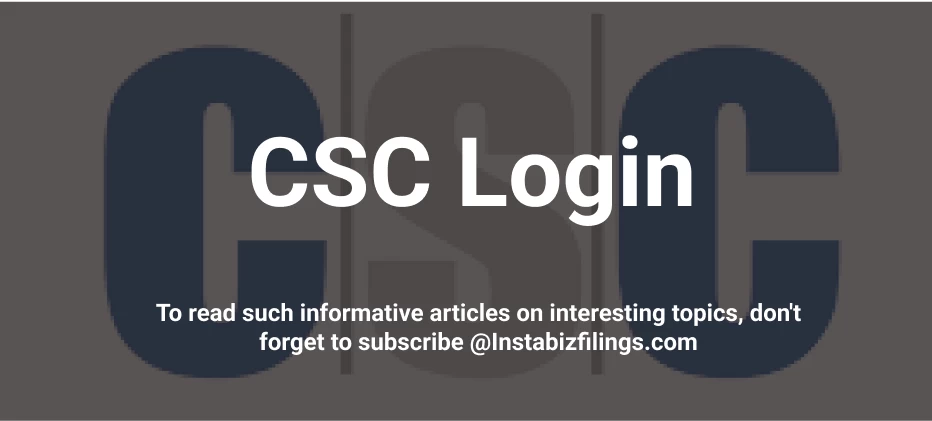
CSC is an Indian government. launched a service that focused on enabling the provision of electronics and digital services, in rural regions. These centers have PAN center services, registration for PM Kisan, PMFBY (Prime Minister Crop Insurance Scheme), etc. The CSC login enables the VLE and any other person to access these services hence supporting the government schemes and services’ delivery at the village level.
As the name suggests itself it will elaborate different logins of the CSC like PM Kisan CSC Login, CSC UTI Login, PMFBY CSC Login etc so that you would come to know the ways for these.
CSC Portal Login: Introduction
The CSC portal login connects the village level entrepreneurs (VLEs) to various agencies like government departments and private companies. Likewise, the portal acts as a multi, service center where one can easily apply for PAN card, PM Kisan, etc.
In order to access the CSC portal they need:
-
VLE ID issued at the time of registration as a Village Level Entrepreneur
-
Password when the user registers for the application.
The authentic CSC login page is present on CSC Digital Seva Portal. Here, VLEs can authorise services, monitor the applications and offer services to the public.
CSC Login ID
The CSC login ID is an account name assigned to each registered VLE in order to let him/ her access the service. This ID is used in operations to acquire and deliver multiple forms of services in the digital platform.
CSC UTI Login: PAN Card Services
CSC UTI login to reach the options and services of the PAN card from the provider, that is, the UTIITSL. VLEs can use this login to enable an individual to apply for a PAN card, check the status of their PAN card and even download their e-PAN card.
Here is the procedure that one has to follow the CSC UTI PAN login process:
-
Go to the CSC Digital Seva Portal and then navigate the PAN card services option.
-
You will log in to the UTI PAN services using the CSC ID and password.
-
You can now apply for PAN card, reprint and correction of PAN card for people residing in your locality.
PM Kisan CSC Login
The PM Kisan CSC login is created mainly for the PM Kisan Samman Nidhi Yojana. Through CSC, VLEs assist farmers in applying for this scheme that is also known as PM Kisan Yojana. This scheme offers funds to the farmers and via a CSC login, the VLEs can help in farmer registration, alteration of farmer information, and confirmation of the beneficiary.
To access PM Kisan services through CSC, follow these steps:
-
This can be accessed through the CSC Digital Seva Portal, then navigate to the PM Kisan Portal.
-
On the homepage of the Skytap click to log in by entering your VLE ID and password.
-
Select either PM Kisan new registration or update beneficiary record choice.
-
The other task is to sort the PM Kisan applications of the farmers that are located in your area.
PMFBY CSC Login
The PMFBY CSC login is the website or electronic portal that enables the farmers to get services of Pradhan Mantri Fasal Bima Yojana (PMFBY), a crop insurance policy. It was revealed that VLEs can help farmers to apply for crop insurance or check the status of their claims and avail of other related services through the CSC portal.
Steps to login for PMFBY services:
-
Click on the PMFBY link that is available on the CSC Digital Seva website.
-
Login using username: CSC ID and Password.
-
You get to choose a Farmer Registration service, Crop Insurance or Claim Process service.
-
Complete the form or help the farmers in any way you can as quickly as possible.
CSC Mahaonline Login
Mahaonline CSC login is a particular log for all services controlled by the Maharashtra state government. It adds up a good number of services such as government forms, certificates and many more.
To log in to Mahaonline CSC:
-
Go to the Mahaonline Web site and choose CSC VLE login.
-
When you reach the SIGN IN page you will be required to enter your CSC login ID and password.
-
Get government services that are provided to the residents of Maharashtra state.
CSC VLE Login
The CSC VLE Login is intended for the VLEs, who have created a login account and have been granted the facility to sell the service in rural areas. The CSC VLE Login allows the VLEs to log into the CSC Digital Seva Portal where they can perform transactions with numerous government, private, and Utility Services.
A VLE can log in to the portal by following these steps:
-
Visit the CSC Digital Seva Portal: Digital Seva Portal.
-
Type your VLE ID combined with your password.
-
It needs to be said that once you have logged into the portal, you have access to numerous services including PAN card, various government schemes like PM Kisan, PMFBY, B2C services, and many more.
CSC Digital Seva Login
The CSC Digital Seva login enables the users to get all the overview of the CSC digital services provided for the Common Service Centers. This includes services that are related to Aadhar Card, that cover all the sectors that include PMAY, the programs that cover skill development, and financial services.
To log in to CSC Digital Seva:
-
Go to the CSC Digital Seva Portal.
-
Actually the process is very simple. What you do is you go to the website and enter your CSC ID and password.
-
You can avail a number of services given under the government Operating System combined with other facilities given by the third party service providers actors.
UTI PAN CSC Login
The UTI PAN CSC login gives VLEs a chance to assist their clients in filing a PAN card application via UTIITSL. Using this login, VLEs can allow any individual to apply for a new PAN card, get a reprint of the PAN card, or update their status check of the PAN.
Steps for UTI PAN CSC login:
-
You will need to go to the CSC Digital Seva Portal first and under Services, choose PAN Card services.
-
This is done using your VLE login and log into the UTIITSL services.
-
Handle all the PAN card application forms of those who live in your region.
NSDL CSC Login
NSDL CSC login has services concerning PAN cards, Aadhaar card updates, any type of government form that is submitted through NSDL namely, National Securities Depository Limited.
To access NSDL services via CSC login:
-
Move to the area marked NSDL in the CSC Digital Seva Portal.
-
If you are a new registrar, then you will need to refer to the “New User” link where you have to key your CSC login ID and password.
-
Some of them are, PAN card application, Aadhaar card update services, etc.
PAN CSC Login
PAN CSC login is also used to facilitate the VLEs to use the CSC portal for the submission of the pan card application, correction, or even the tracking of the application process among others. Combination In this manner, it also helps common people, especially those who are citizens living in the countryside or any other distant areas, to apply for and obtain PAN cards without having to go to distant service centers.
-
Go to the CSC Digital Seva Portal.
-
Log in with your CSC ID and password.
-
To view and avail PAN card services like – New PAN Card Application, Correction in PAN Card, and e-PAN card download.
Other Services under CSC Login
- CSC Government Services : By logging into the csc they are able to transact several government services including Aadhar services, Income certificate, ration cards and so on.
- PM Jay CSC Login : Any service concerning the Pradhan Mantri Jan Arogya Yojana or Ayushman Bharat is linked to the PMJAY CSC login. VLEs can go round registering beneficiaries for health insurance under PMJAY.
- CSC PAN Card Login : CSC PAN card login helps the VLEs to enable persons in their regions to apply for PAN, check PAN number status and obtain corrections for PAN card services.
Conclusion
The CSC login system has an important role to connect important services of the government to rural India. Right from PAN card application to PM Kisan registration or other health insurance schemes such as PMJAY, everything is available on the CSC Digital Seva Portal for the VLEs to enable various government schemes.
Whether you are a VLE helping people to register PAN cards, apply for PM Kisan application, or register for PMSBY insurance, when you login to the CSC portal, you can be very sure that you can avail these services to those who need them most.
In order to enjoy the benefits offered by the CSC login services, one is required to have VLE ID and password icon. This gives the student the opportunity to acquire a variety of online services.
Disclaimer
The information provided in this blog is purely for general informational purposes only. While every effort has been made to ensure the accuracy, reliability and completeness of the content presented, we make no representations or warranties of any kind, express or implied, for the same.
We expressly disclaim any and all liability for any loss, damage or injury arising from or in connection with the use of or reliance on this information. This includes, but is not limited to, any direct, indirect, incidental, consequential or punitive damage.
Further, we reserve the right to make changes to the content at any time without prior notice. For specific advice tailored to your situation, we request you to get in touch with us.

Need more details? We can help! Talk to our experts now!
Start Your Business Registration – Talk to Our Experts Now!

Still Confused?
Talk to experts? Fill in the information and we will reach out in 24 Working Hours.

