
how to file GSTR-1 online
July 25, 2025 by Team Instabizfilings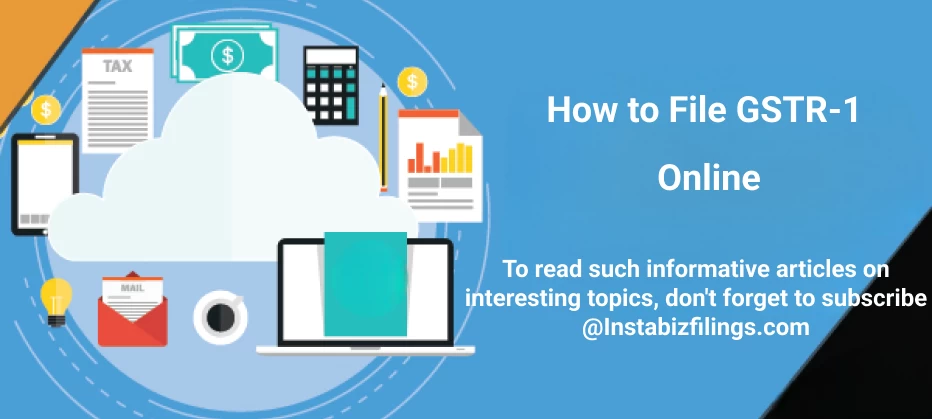
What is GSTR‑1?
A GSTR-1 is a monthly or a quarterly statement that contains information of all supplies made by a registered GST taxpayer that are actions that are an outward supply (sales). This includes:
-
B2B and B2C invoices
-
Exports
-
Credit/debit notes
-
Advances taken in and modified
Proper Independence in digesting GSTR-1 is of essence since the concerned GSTR-2A and GSTR 2B of the receivers (buyers) will be auto populated and therefore they can enjoy Input Tax Credit (ITC).
Who Should File GSTR‑1?
GSTR -1 should be filed by every regular taxpayer registered under GST with the following exceptions:
-
Dealers of the composition scheme
-
Input Service Distributors (ISDs)
-
Residential persons who are not taxable
-
Taxpayers who will have to collect TCS or deduct TDS under GST
A nil GSTR 1 will be required to be filed even though there have been no outward supplies during a period.
When to File GSTR‑1?
-
Monthly filing: 11th of the succeeding month (in case of business with turnover exceeding 5 crores)
-
Quarterly filing (under QRMP scheme): Quarterly filing the 13th of the month following the quarter.
|
Period |
Due Date |
|
January |
11th February |
|
Q1 (Apr-Jun) |
13th July |
|
Q2 (Jul-Sep) |
13th October |
How to File GSTR‑1 Online – Step-by-Step
- Step 1: Login to the GST Portal
-
Please visit gst.gov.in
-
Enter your Password and Username
-
Register captcha and press LOGIN
- Step 2: Navigate to GSTR‑1
-
On the Dashboard, select:
-
Services > Returns > Returns Dashboard
-
select Financial Year and Return Filing Period
-
Click Search
- Step 3: Prepare GSTR‑1
- Select Prepare Online or Prepare Offline (in case of using the Excel/JSON tool) GSTR -1.
|
Table |
Description |
|
4A, 4B, 4C, 6B, 6C |
B2B Invoices |
|
5A, 5B |
B2C (Large) Invoices |
|
7 |
B2C (Small) – Summary |
|
6A |
Export Invoices |
|
8A, 8B, 8C, 8D |
Nil Rated, Exempt, Non-GST |
|
9B |
Credit/Debit Notes |
|
11A, 11B |
Advances Received/Adjusted |
- Step 4: Add Invoice Details
-
Click on every section ( e.g. B2B Invoices ) and type in invoice wise data:
-
Invoice number
-
Date
-
recipient GSTIN
-
Taxable value
-
Indirect Tax rate (IGST/CGST/SGST)
-
Copy every entry
Continue in the same way with each work section.
- Step 5: Preview GSTR‑1
-
Then, click on Generate summary after entering all data.
-
Then press on Preview so as to get My return on the PDF file, which will be saved for perusal
- Step 6: Submit the Return
-
After verification, click on Submit
-
Authentication becomes successful, and the status becomes as follows: submitted
- Step 7: File with DSC or EVC
-
Click File Return after that.
-
Make a choice of filing method:
-
Digital Signature Certificate (DSC) of companies/LLPs
-
Electronic Verification Code (EVC) Individual / Sole proprietor
-
Enter OTP (where EVC is used)
-
When the filing is successfully made, an Acknowledgement Reference Number (ARN) is created
Disclaimer
The information provided in this blog is purely for general informational purposes only. While every effort has been made to ensure the accuracy, reliability and completeness of the content presented, we make no representations or warranties of any kind, express or implied, for the same.
We expressly disclaim any and all liability for any loss, damage or injury arising from or in connection with the use of or reliance on this information. This includes, but is not limited to, any direct, indirect, incidental, consequential or punitive damage.
Further, we reserve the right to make changes to the content at any time without prior notice. For specific advice tailored to your situation, we request you to get in touch with us.

Need more details? We can help! Talk to our experts now!
Start Your Business Registration – Talk to Our Experts Now!

Still Confused?
Talk to experts? Fill in the information and we will reach out in 24 Working Hours.

