
UAN Login
December 19, 2024 by Team Instabizfilings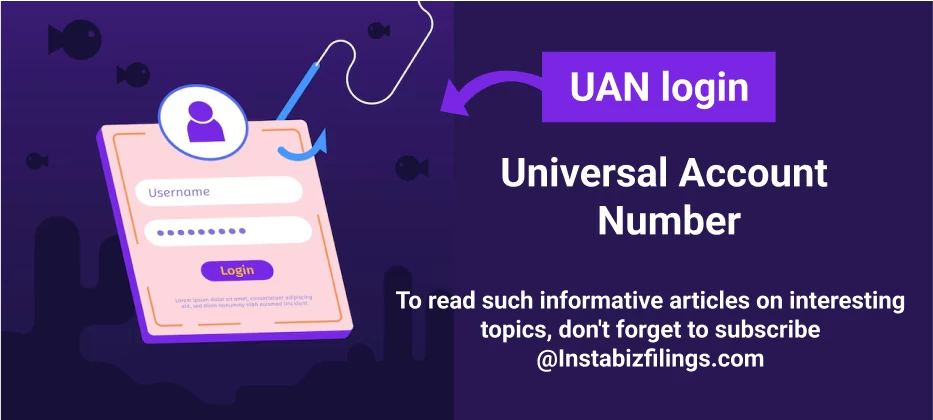
UAN Login: EPFO Services: A Manual for Members
The Employee’s Universal Account Number or UAN is a unique number assigned to the employees by the Employees’ Provident Fund Organisation or EPFO. It offers a range of EPFO services – checking PF balance, viewing your UAN passbook, as well as changing personal information. Here we will explain step by step how to log in into the UAN and what are the functionalities of the tool for the employees, employers and members.
UAN Login: An Overview
The UAN login is the entry point to administer your EPF accounts which stands for Employees ‘Provident Fund. Such as EPFO Scm, EPFO org, EPFO check PF balance, EPFO download UAN passbook, and EPFO online channels. UAN member portal login enables you to complete various tasks regarding your EPF account and have full control over details provided.
EPFO UAN Login: How to Access Your UAN Portal
As an ordinary member who wants to login and use the EPFO UAN portal, the following steps have to be followed:
-
Go to the official EPFO website: https://www.epfindia.gov.in.
-
Click on the UAN Member Login section.
-
Enter your UAN number and password.
-
Go ahead to the captcha code part and click the Sign In button.
-
You will be taken to the UAN member login portal to view all your PF information here.
UAN Member Login: Accessing Your Provident Fund Details
To access your PF details through UAN member login, follow these steps:
-
Log in with your UAN and password on the UAN member portal.
-
You can view details such as PF balance, EPF contributions, KYC status, and more.
-
You can also make use of your UAN passbook to view your contribution history for the time being.
UAN Passbook Login: Viewing Your Contribution History
The UAN passbook is an electronic document that contains full details of the EPF contribution done by the employer as well as the employee. To log in:
-
For ease of illustration, the directions will begin from the UAN portal login page.
-
When you log in, go to the passbook on your highlighted dashboard and click on it.
-
This will open your UAN passbook that will show a very detailed history of your EPF contributions.
UAN Employer Login: Access of Employer On EPFO Portal
They also have an employer login with a specific UAN code to address the EPF of the employees. Employers can:
-
Fill up the EPFO registration form for the new joining employees.
-
Approve UAN numbers.
-
Contribute employees’ EPF.
-
Go to the UAN member page for the authenticity of employee details.
To log in as an employer:
-
EPFO employer login / Go to the EPFO official website for employers.
-
If you are an employer you are required to input your employer account number and password to login the portal.
-
As an administrator of the retirement plans, the company needs to manage its employees’ accounts, and contributions.
UAN Login Home: Starting Your EPF Journey
The UAN login home is the dashboard that appears once you log in. From here, you can:
-
View your PF balance and contributions.
-
Download your UAN passbook.
-
Update your KYC details.
-
Track your EPF claims and settlements.
UAN Employee Login: Employee Portal for EPF Management
Once an employee registers with the EPF online facility he can now go to the uan employee login page and check his accounts. Features available include:
-
In the first place, one can always view and download the UAN passbook online.
-
Updating KYC information.
-
To verify the position of the EPF claims or withdrawals.
To log into the UAN login member home page on the official portal key in your UAN and password.
EPF UAN Login: Managing Your Provident Fund Online
For easy management of your EPF account, the EPF UAN login provides access to key services:
-
Take a look at the EPF accumulated balance and contribution record.
-
Download your UAN passbook.
-
Submit online EPF claims.
-
Change/update personal particulars such as Aadhar, PAN number or even bank account details of different kinds.
UAN PF Login: Accessing Your Provident Fund Account
To perform UAN PF login, follow these steps:
-
Visit the official EPFO UAN portal.
-
Enter your UAN number and password.
-
You can now access all EPF account services, including checking balance and downloading the UAN passbook.
UAN Login EPFO: What You Can Do
The UAN login EPFO provides several services:
-
Check EPF balance online, download EPF contribution details, check the EPF account statement and more.
-
Track your contributions.
-
Download EPF passbook.
-
Change your address, ID proof (Aadhaar), PAN, bank account.
-
Apply for EPF withdrawal or transfer.
All these services are obtained once the member gets logged into the EPFO portal through the UAN number/password.
Additional UAN Features and Services
Did you forget your UAN Password? or Username? In case you have forgotten your password or your username you can easily recuperate it through the EPFO official website by clicking on the links provided as “Forgot Password” and “Forgot UAN”.
-
Update KYC in UAN Portal: KYC: You can update Aadhaar, PAN, Bank Account details through UAN member portal login to get timely advantages for EPF claims & transfer.
-
EPF Claim Status: Check the status of your EPF claims on this portal after you log-in to the UAN login portal. Another form includes applying for withdrawal from EPF or transferring your EPF from one employer ‘s account to another employer’s account.
Conclusion
UAN login helps maintain easy control over the accounts by offering numerous services that include check PF balance, modify KYC particular information, download the passbook of UAN and claim EPF. Whether you are an employee, employer, or a member, EPFO UAN login portal is the right place where you can find all EPF account solutions.
Be certain to exercise a high level of security when entering your details on the UAN and ensure that you update those details so that you do not feel the inconvenience that others may have gone through.
Disclaimer
The information provided in this blog is purely for general informational purposes only. While every effort has been made to ensure the accuracy, reliability and completeness of the content presented, we make no representations or warranties of any kind, express or implied, for the same.
We expressly disclaim any and all liability for any loss, damage or injury arising from or in connection with the use of or reliance on this information. This includes, but is not limited to, any direct, indirect, incidental, consequential or punitive damage.
Further, we reserve the right to make changes to the content at any time without prior notice. For specific advice tailored to your situation, we request you to get in touch with us.

Need more details? We can help! Talk to our experts now!
Start Your Business Registration – Talk to Our Experts Now!

Still Confused?
Talk to experts? Fill in the information and we will reach out in 24 Working Hours.

