
EPFO Member Home
November 26, 2025 by Team Instabizfilings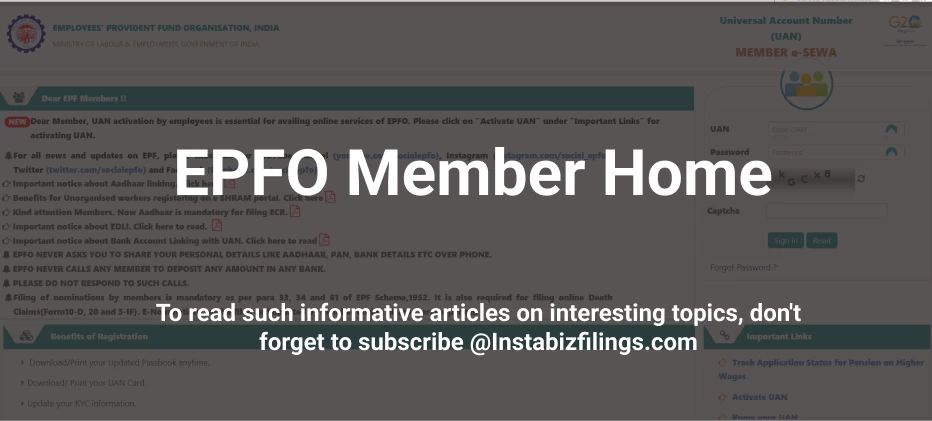
EPFO Member Home is an online portal that is meant to enable the members of the EPFO (Employees Provident Fund Organization to easily access different services and information regarding their Provident Fund (PF) accounts. The site acts as a single-point of contact to employees already under EPF scheme to enable them manage, monitor and get information about their contribution, balance and other EPF related services.
It is time to unravel the specifics of the EPFO Member Home and see what it offers, what its advantages are, and how it makes the process of managing the provident fund of an employee a bit easier.
Introduction to EPFO Member Home
The EPFO Member Home is one of the online services offered by Employees Provident Fund Organization (EPFO) which is a statutory organization under the ministry of labour and employment in Government of India. The EPFO guarantees social security benefits to its employees by overseeing the retirement savings made by the employees via the Provident Fund (PF) scheme.
Epfo Member Home portal was also launched to allow members to access and manage their PF accounts online so that they can easily access their account balance, transaction history and other services that help them remain updated with their provident fund status.
Key Features of EPFO Member Home
The EPFO Member Home is crammed with a variety of features that are meant to make the management of an EPF account easier. The main characteristics are the following:
-
PF Account Balance Check: This allows members to easily check the existing balance in their Provident Fund account by logging in to this portal. This enables the employees to monitor their savings and allows them to plan on retirement.
-
Claim Status: The employees are able to view the status of their claims be it partial withdrawals, full withdrawals or pension claims. The portal will give instant information about the status of such requests.
-
UAN (Universal Account Number) Details: Every member of the EPF scheme is given a UAN when joining an EPF scheme. Member Home portal also enables employees to get details on UAN like activation, linking and status.
-
Contribution History: The portal gives a record of the monthly contributions that are made to the EPF account by both the employee and the employer. This aids the employee in keeping the PF accumulation with time.
-
Transfer of PF Balance: EPFO Member Home portal enables employees to transfer their PF balance in one account of a former employer to another account of a current employer when the employees change their jobs. This is guaranteed to make the balance of the member provident fund consolidated and keep growing.
-
Nomination Details: Employees are also able to provide and update their nomination details through the portal, and this would guarantee that their EPF balance is transferred to his or her nominated person(s) in the unfortunate eventuality.
-
Download EPF Passbook: EP members can download EPF Passbook that includes detailed information of all the contributions, withdrawals, and transfers made into the EPF account over the years. This can be used to confirm the information and also any tax issues.
-
KYC Details: The portal enables the employees to add their KYC (Know Your Customer) information including Aadhar Card, PAN Card and bank account number. This is necessary in the process of claiming withdrawals, and smooth transactions.
-
Pension Scheme Information: The portal gives the information of the pension balance, pensionable service as well as the details of the pension to the eligible employees who have the employees pension scheme (EPS).
-
Online Services: The site facilitates various online services such as claims, grievance redressal and one-point access to EPF and EPS information.
How EPFO Member Home Benefits Employees
The EPFO Member Home also guarantees a number of benefits to employees, and the purpose of most of them is to ensure that the administration of their provident fund accounts is more convenient, transparent, and effective.
-
Convenience: This saves the employees the hassle of going to the EPFO office or waiting to get hardcopy statements of their PF balance or contribution status. One can access all this information over the internet anytime.
-
Transparency: The portal will give employees an opportunity to view their EPF contributions, balance and transaction history in real-time. This facilitates full transparency and will enable employees to keep close track of their retirement savings.
-
Easy Transfers: In case they change employment, the employees can easily transfer their EPF balance to their new employer using the EPFO Member Home portal. This will save them the hassle and will secure their retirement savings as long as possible.
-
Faster Claim Processing: Employees are able to make the claim (full or partial withdrawal, pension claims etc) over the internet and monitor the progress of the claims and also get the update on the claims made. This minimises paper work and shortens the whole claim process.
-
Secure Access: The portal has secure login codes and provides encrypted data which guarantees the privacy and security of the financial data of the employee.
-
Accessible Anytime, Anywhere: The portal is available online, and thus, employees can access it anywhere regardless of where they are; at either their home or at the office or even when they are on the move provided that they have access to the internet.
How to Access EPFO Member Home
Employees need to use the following steps to reach the EPFO Member Home:
-
Login to the EPFO Member Portal:
- Go to the EPFO Member Home official site.
- Enter your UAN (Universal Account Number) and password. You will still need to set up your UAN by connecting it to your Aadhaar or EPF account number in case you have not done it yet.
-
Activate UAN (If Not Already Done):
- Click on the UAN Member Portal to activate your UAN.
- Enter your UAN, Aadhaar, PAN and any other necessary information to finish the process of activation.
-
Accessing Services:
- Upon logging in, you are able to access the services such as being able to view your PF balance, download the passbook, being able to check on the status of your claims etc.
- You can also update your KYC details and nomination information.
-
Using the Mobile App:
- EPFO also offers a mobile app called “EPFO m-Services” that allows members to access all of the features of the portal on their smartphones.
Security Features of EPFO Member Home
Financial information also requires security and EPFO Member Home has a number of security layers which are established to provide a safe access and transaction:
-
Secure Login: Employees have to enter their UAN and a password to access the portal. This is then followed by OTP verification which is sent to the registered mobile number as an extra security measure.
-
Two-factor Authentication: It may also need an extra authentication by OTPs sent to the registered mobile number or email when it comes to such features as the claims or withdrawals.
-
Data Encryption: The site implements encryption measures to save the personal and financial data of users that are sensitive and to transmit it over the internet.
-
Regular Audits: EPFO conducts frequent security audits to identify any vulnerability and make sure that the portal is not exposed to external threats.
How EPFO Member Home Helps in Retirement Planning
The EPFO Member Home is not only an account management tool in regards to your EPF account, but also a key component of your future:
-
Real-Time Monitoring: The workers will be able to monitor their savings and see how much they have already saved in their PF account and this will provide them with a better picture of what they are retired with.
-
Withdrawal and Transfer Insights: The portal offers convenient access to the withdrawing money in an emergency or transfer it in the case of switching jobs. This flexibility enables the employees to make informed decisions on money.
-
Pension Scheme Monitoring: The portal will assist pensionable EPS members in monitoring the number of pensionable service years, the contributions to the pension scheme, and the amount of the pension, which will give them a better idea of the income after retirement.
Future Enhancements of EPFO Member Home
EPFO Member Home is also constantly changing in order to better its offerings. Possible future improvements may be:
-
AI-driven Personalization: To provide personalized individualized retirement planning advice, depending on the savings and objectives of the user.
-
Integration with Other Social Security Schemes: Integration with other state-run schemes of health, life insurance and social security.
-
Enhanced Mobile Features: More mobile functionalities such as push notifications of key updates, claims status and balance reminders will be developed.
-
Advanced Analytics: This will give the user detailed analytics about what they are contributing and how much is estimated they will have at retirement based on their current savings rate.
Conclusion
The EPFO Member Home is a very efficient online application that simplifies the functioning of your Provident Fund account so that the employees find it easy to access, monitor and manage their retirement savings. It enables employees to control their financial future with its easy to use functionalities, security as well as its ability to integrate different services whilst giving a clear and effective means of managing the EPF account.
Disclaimer
The information provided in this blog is purely for general informational purposes only. While every effort has been made to ensure the accuracy, reliability and completeness of the content presented, we make no representations or warranties of any kind, express or implied, for the same.
We expressly disclaim any and all liability for any loss, damage or injury arising from or in connection with the use of or reliance on this information. This includes, but is not limited to, any direct, indirect, incidental, consequential or punitive damage.
Further, we reserve the right to make changes to the content at any time without prior notice. For specific advice tailored to your situation, we request you to get in touch with us.

Need more details? We can help! Talk to our experts now!
Start Your Business Registration – Talk to Our Experts Now!

Still Confused?
Talk to experts? Fill in the information and we will reach out in 24 Working Hours.

