
MCA Portal Registration
May 29, 2025 by Team Instabizfilings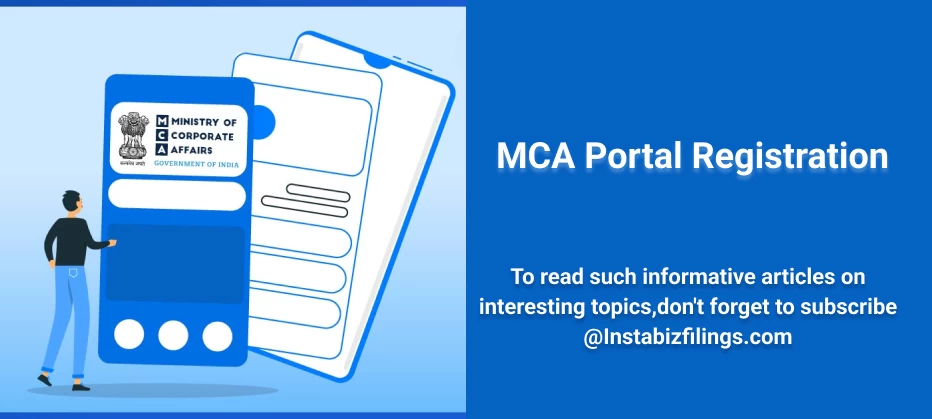
MCA Portal Registration – A Detailed Guide
The MCA Portal is India's online platform by the Ministry of Corporate Affairs, facilitating the registration, compliance, and operation of private limited companies, LLPs, and other businesses. It enables users to register businesses, file annual returns, and manage other compliance requirements. Understanding how to use the MCA Portal is essential for anyone looking to register a business in India or manage company compliance, as it covers all necessary activities from initial registration to ongoing compliance.
Introduction to the MCA Portal
The MCA Portal is a government online platform facilitating various corporate activities in India, including:
-
Registration of companies (including companies limited by shares and stocks, and limited liability partnerships) and LLPs.
-
Filing statutory returns and documents such as annual returns and financial statements.
-
Application for company name approval.
-
Conducting all other business corporation activities mandated under Indian corporate law, including those requiring Director Identification Numbers (DINs).
-
Offering other essential services.
The official website of the MCA is www.mca.gov:in, where you can also find detailed information regarding the resources and services being offered.
Types of Companies That Can Be Registered on MCA Portal
-
Private Limited Company (Pvt Ltd)
-
One Person Company (OPC)
-
Section 8 Company (Non-profit organization)
In order to undertake our analysis of the process of business entity registration in India and more specifically, for the purpose of this guide, we will be dealing mostly with Private Limited Company registration.
Prerequisites for MCA Portal Registration
Before starting the registration process, you need to ensure the following requirements:
- Director Identification Number (DIN)
-
Each company director must have a Director Identification Number (DIN) as per company regulations. This unique identification number is required for anyone wishing to be appointed as a director in any Indian company.
-
DIN Application Process: A DIN can be obtained during the Ministry of Corporate Affairs of India's MCA registration process through their online portal. If a person already possesses a DIN, a new application is not required as they retain their existing assigned number.
A DSC is required to sign electronic documents filed with the MCA Portal. Both directors of the company must have their DSCs registered.
-
How to Get a DSC: A DSC can be acquired from a CA which is operational within the scope of CCA.
- Company Name Reservation
- Given that it must not be similar to any trademark and must avoid breaching any registered company’s name. You also have to obtain the Name Approval from the MCA Portal before registering the company.
Steps for Registering a Company on the MCA Portal
- Step 1: Visit the MCA Portal
- Navigate to the official MCA website at www.mca.gov.in and look for the MCA services where registration forms can be found.
- Step 2: Create an Account on MCA Portal
To proceed with the registration, the user has to create a login on the portal.
-
Login Details: To set up a user account, you would have to provide information such as your name, email address, contact number, and password.
-
After signing up, make sure you confirm your email and number through the confirmation link sent to your email and by receiving a call on your number respectively.
- Step 3: Apply for Director Identification Number (DIN)
If you do not hold a DIN, then you have to apply for it.
-
Form DIR-3: Form DIR-3 is used to apply for a DIN, and it must be completed. You will need to upload a scanned copy of your identity proof (like Aadhar card, passport, etc.) and address proof (e.g., utility bill, bank statement, etc.).
- Step 4: Obtain a Digital Signature Certificate (DSC)
- Ensure all directors possess a valid Digital Signature Certificate (DSC) that is registered with the Ministry of Corporate Affairs (MCA). This DSC is essential for digitally signing documents during the company registration process. You will need to upload these signed documents to the MCA portal.
- Step 5: Company Name Reservation (RUN Service)
Before you select your business name you have to go through the process of registering your unique business name through the Reserve Unique Name (RUN) tool.
-
Form RUN: You may apply through Form RUN at the MCA. The following is a form that one has to fill when seeking approval for the company name.
-
Name Guidelines: The name should be unique, not similar to any existing registered name, and should not violate trademark rights.
-
Submission: Submit the RUN form with two name options. If the name is approved, you’ll receive an approval letter from MCA.
- Step 6: Draft the Memorandum and Articles of Association
-
Memorandum of Association (MoA): It provides a description of the field of the company’s work and its goals.
-
Articles of Association (AoA): These rules aim to outline operational procedures of the Internal Policies of the company based on the roles and powers of directors, shareholders, and the holding of the company’s meetings.
They can be drafted on your own or using forms available on the MCA Portal for this purpose.
- Step 7: Fill in the Incorporation Forms (SPICe+)
The SPICe+ (Simplified Proforma for Incorporating Company Electronically Plus) is a single form used for company registration.
-
Form SPICe+: This form allows you to complete the entire registration process in one go, including applying for a PAN (Permanent Account Number) and TAN (Tax Deduction and Collection Account Number), and the incorporation of your company.
-
Documents to Upload: You will need to upload scanned copies of the following documents:
-
Identity Proof of directors (Aadhar, Passport, etc.).
-
Address Proof of directors (bank statements, utility bills, etc.).
-
Registered Office Address Proof (lease agreement, utility bill, etc.).
-
MoA and AoA.
- Step 8: Pay the Registration Fees
After completing the SPICe+ form, you will be asked to pay the MCA registration fee based on the authorized share capital of the company.
-
The fee is generally nominal, and you can pay it through online modes (credit card/debit card, net banking, etc.).
- Step 9: MCA Verification and Approval
Once you’ve submitted the application and paid the fees, the MCA will verify your submission. If all requirements have been met, the Certificate of Incorporation will be produced.
-
The Certificate of Incorporation includes:
-
Company Name
-
CIN (Corporate Identification Number)
-
PAN and TAN Details
- Step 10: Post-Incorporation Compliance
When you are done with incorporating your company you must;
-
Select an auditor within 30 days from the d-ate of incorporation of the company.
-
Organize the first board of directors meeting and also issue share certificates to the shareholders.
-
File other post-registration forms like Form DIR-12 for appointment of directors, Form INC-22 for changing the registered office, etc.
Assistance and Common Challenges
- Need for Professional Assistance
-
While the MCA Portal registration process may appear complex initially, it is generally efficient. First-time users who require assistance can consult Company Secretaries (CS), Chartered Accountants (CA), or lawyers specializing in corporate law for guidance.
- Common Registration Issues
-
Name Rejection: It will also be rejected if, on checking the name on the list of appointed names or the MCA guidelines, the proposed name is found to have been used by another company or does not meet the standards set down by the MCA. Choose a good name that will not be similar to that of other clubs around the country.
-
Form Errors: Make sure that all the forms are completed properly and that all the documents are uploaded. Any mistake, which may occur in any of the sections contained in the form, is capable of causing delay on the registration process.
-
Document Discrepancies: Make sure that the documents attached like the identity proof and address proof are well scanned, genuine and updated.
Conclusion
The Forms accessible from the MCA Portal are vital for companies seeking to register any form of enterprise, submit any returns or ensure the company complies with the corporate laws of India. Based on the procedures provided above, it is quite possible to register your company online without much stress. Even though the process can be handled automatically, basic knowledge of the standards and addressing a professional in case of any difficulties increases the chances of a successful registration.
Disclaimer
The information provided in this blog is purely for general informational purposes only. While every effort has been made to ensure the accuracy, reliability and completeness of the content presented, we make no representations or warranties of any kind, express or implied, for the same.
We expressly disclaim any and all liability for any loss, damage or injury arising from or in connection with the use of or reliance on this information. This includes, but is not limited to, any direct, indirect, incidental, consequential or punitive damage.
Further, we reserve the right to make changes to the content at any time without prior notice. For specific advice tailored to your situation, we request you to get in touch with us.

Need more details? We can help! Talk to our experts now!
Start Your Business Registration – Talk to Our Experts Now!

Still Confused?
Talk to experts? Fill in the information and we will reach out in 24 Working Hours.

