
UAN Activation
January 9, 2025 by Team Instabizfilings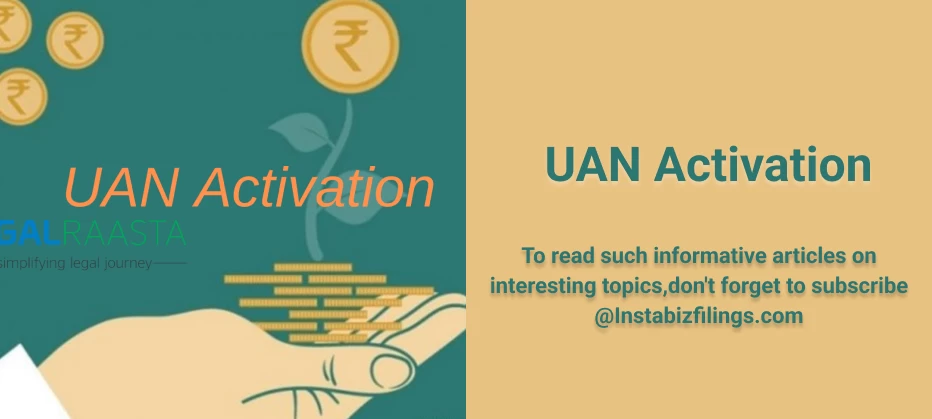
What is UAN?
UAN is a number provided to PF subscribers in employment and is linked to EPF a bit like how you may link your bank with a card.This number is necessary for dealing with your EPF account and it allows you to check your account on the internet.
Why is UAN Activation Important?
The UAN is needed to activate an EPF account and to exercise the rights like checking and managing the contribution, withdrawal, etc., and to register details like mobile numbers and bank account details. When the UAN is activated it assists in various employee formative processes related to EPF and also acts as the central hub for all provident fund transactions of the employee.
How to Activate UAN Online?
It is easy to activate your UAN online. Follow these steps:
-
Go to the EPFO UAN activation portal or use the UMANG android application.
-
And you would have to enter some things like UAN number, name, date of birth, mobile number etc.
-
Authenticate the details and connect your UEAA activation mobile number.
-
You will also receive an activation link or One Time Password on the registered mobile number.
-
To complete the activation process, please, enter the OTP for you.
-
Congratulations, your UAN activation will be successful and you will be able to access your EPF account.
How to Activate UAN Number?
To activate UAN number, you need to follow a few simple steps on the official EPFO portal:
-
Access the EPFO UAN activation page.
-
You will have to type your UAN number and other essential information like Aadhar Card, PAN Card number, Date of Birth etc.
-
For confirmation, enter your registered mobile number for OTP verification.
-
After confirmation, you should be able to activate UAN correctly.
EPFO UAN Activation Process
The EPFO UAN activation process involves the following steps:
-
Visit the EPFO portal: You must visit the EPFO UAN activation web page which is the EPF.
-
Enter the required details: The next step is to add the UAN number and other personal details with it.
-
Verify your mobile number: You have to type in the mobile number tied to your UAN to get activation OTP code.
-
Complete the activation: Complete this process and activate your active UAN using the OTP sent out to you.
After activation, they offer you options related to the PF account and thus, enables you to manage your provident fund contributions well.
How to Check If Your UAN is Active?
Sometimes, the message displayed as “UAN is not active,” in this case, you may have to recheck your details or you have to make the UAN active. To verify if your UAN is active:
-
Login to the EPFO portal: In case you accomplish the process of logging in with your UAN number, this number is activated.
-
Check UAN status: This shows that to access the other services under the UAN, the account is either inactive or there is wrong account information entered.
UAN Activation Through UMANG App
Apart from the above, UMANG app also offers convenience for activating the UAN . Here’s how you can do it:
-
The Umang app available on both play store and apple store.
-
Next there is the availability of the EPF option on the application where you need to opt for it.
-
On the next RR level click on the UAN activation and then submit your required details including your UAN number.
-
Verify the mobile number as the final steps for UMANG UAN activation and receive OTP.
UAN Activation Login
To login to UAN activation portal, follow these steps:
-
EPFO offers an activation portal for the UAN, you need to visit.
-
This was followed by an entry of the UAN number and the mobile number that is registered with the UMANG App.
-
Once the OTP is entered, you are able to login and complete the activation process.
UAN Activation Link
Each time you enter the correct details, an activation link is usually sent to your registered mobile number. Clicking on the link which has been sent to the inbox means activation of profile, the page will ask to verify identity and do it.
UAN Activate Kaise Kare?
To UAN activate kaise kare, follow these instructions in Hindi:
-
EPFO UAN activation portal par jayein.
-
Apna UAN number aur personal details dalein.
-
Aapko ek OTP milega, jo aapke registered mobile number par hoga.
-
OTP dal kar UAN no activate karein.
UAN Activation Link for Mobile Number
To activate your UAN mobile number, make sure your mobile number is registered with the EPF account. The activation process will involve receiving the activation link on this registered mobile number, which you can use to complete the activation process.
Common UAN Activation Issues
-
UAN is not active: If your UAN is still inactive, then ensure that you have correctly filled your details and the activation process is as explained above.
-
Unable to access UAN activation portal: This might be as a result of one or many servers, or, incorrect login details provided by the user. Try again after some time.
-
Incorrect mobile number: However, you need to link your mobile number with your UAN for receiving all the details. However, you can update it … if needed, on the UAN portal.
Conclusion
UAN activation is important if you need to control your EPF account and use numerous services offered by EPFO. Whether you want to self-register through the online portal to activate UAN or want to activate through UMANG app or facing a problem like UAN activation failed this article will guide you in the right way.
It is to remind that having the UAN active would enable the account holder to check EPF balance, change some details or transfer the money. In case of any problems, try to use the EPFO activation portal for UAN activation link to accomplish the process and start using your provident fund account without any hindrances.
Disclaimer
The information provided in this blog is purely for general informational purposes only. While every effort has been made to ensure the accuracy, reliability and completeness of the content presented, we make no representations or warranties of any kind, express or implied, for the same.
We expressly disclaim any and all liability for any loss, damage or injury arising from or in connection with the use of or reliance on this information. This includes, but is not limited to, any direct, indirect, incidental, consequential or punitive damage.
Further, we reserve the right to make changes to the content at any time without prior notice. For specific advice tailored to your situation, we request you to get in touch with us.

Need more details? We can help! Talk to our experts now!
Start Your Business Registration – Talk to Our Experts Now!

Still Confused?
Talk to experts? Fill in the information and we will reach out in 24 Working Hours.

